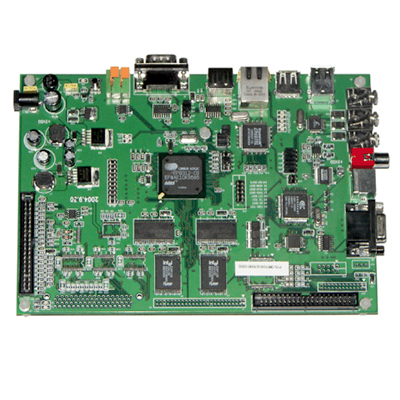Product Profile of Multicasting Deployment Software For Disk Image Creation
Select Softwares [I] Pvt. Ltd manufactures Multicasting Deployment Software for Disk Image Creation. Select Softwares [I] Pvt. Ltd offers of development marketing software, software tools for marketing support and software for IT, Call center, and BPO Data processing services in wide ranges. Multicasting Deployment Software for Disk Image Creation enables IT organizations deploy or restore laptops and desktops quickly and easily. Multicasting Deployment Software for Disk Image Creation creates an exact disk image of the standard configuration, including the operating system and all applications. Multicasting Deployment Software then deploys that image to multiple systems simultaneously, making it ideal for rapid bare-metal installations. IT support has the option to deploy new machines using both the multicast and unicast protocols, providing maximum flexibility and reducing implementation.
Key Features of Multicasting Deployment Software For Disk Image Creation
- Management Console: manages deployments from one central location
- Disk image deployment: applies images to bare systems, including an operating system and all applications
- Standard configurations: uses a standard configuration for new PC`s and saves time on future deployments
- Configuration management tools: manages files, executes applications and configures system settings
- Multicasting: minimizes deployment time by sending image simultaneously to multiple machines
- Wizard-driven Graphical User Interface [GUI]: provides an easy to navigate environment
- Logs view: troubleshoots deployment issues
- Integration with True Image: uses images created by True Image for deployment